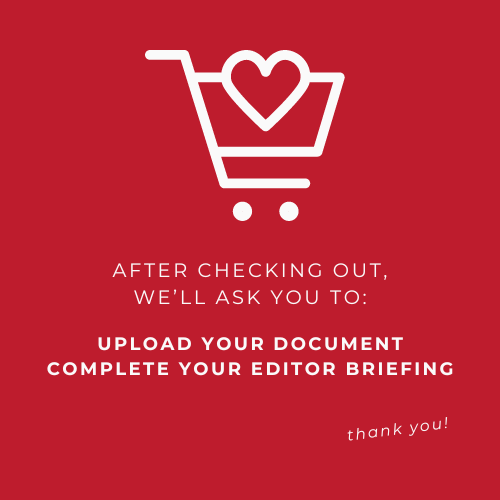Editing services in 3 easy steps!
Step 1. Choose your service
Choose what you need below: proofreading or copyediting.
Step 2. Customise your order
Scroll to choose the document type. Click ‘view options’ & enter word count + delivery in the drop-down boxes. This shows the exact cost. Add to cart.
Step 3. Brief your editor
Check out, then upload your documents and tell us about any specific requirements, e.g preferred English, referencing style or formatting.